Podium is committed to providing a website that is accessible to the widest possible audiences regardless of disability or impairment. We are actively working to increase the accessibility and usability of our website.
ACCESSIBILITY

-
-
Using the site
We have aimed to create a website that is available to everyone and should be usable on all widely-used browsers by all users regardless of ability.
In doing so:
- We use a system font so all text is easy to read
- We do not rely on just colour as the only way of giving information
- We avoid the use of images of text, and instead provide equivalent text links that consist of images
- We have designed the navigation of our website in a consistent manner throughout
-
CUSTOMISING THE WAY YOU VIEW THE WEBSITE
You can adjust the text and images on the website to make them larger or smaller to suit your requirements:
On a PC
- Hold down the ‘Ctrl’ key and press ‘+’ to enlarge
- Hold down the ‘Ctrl’ key and press ‘-‘ to reduce
- To reset, hold down the ‘Ctrl’ key and press ‘0’
On an Apple Mac
- Hold down the ‘Cmd’ (Apple) key and press ‘+’ to enlarge
- Hold down the ‘Cmd’ (Apple) key and press ‘-‘ to reduce
- To reset, hold down the ‘Cmd’ (Apple) key and press ‘0’
-
BROWSER ACCESSIBILITY OPTIONS
Modern browsers have different methods for font size, formatting, and screen colour options. The following help pages provide further information on this:
GOOGLE CHROME
WINDOWS (INTERNET EXPLORER)
MICROSOFT EDGE
MOZILLA FIREFOX
OPERA
APPLE SAFARI
-
WE ARE ALWAYS LOOKING TO IMPROVE THE ACCESSIBILITY OF OUR WEBSITE. IF YOU ARE EXPERIENCING DIFFICULTY ACCESSING THE SITE, OR HAVE ANY COMMENTS, PLEASE DO NOT HESITATE TO CONTACT US.



